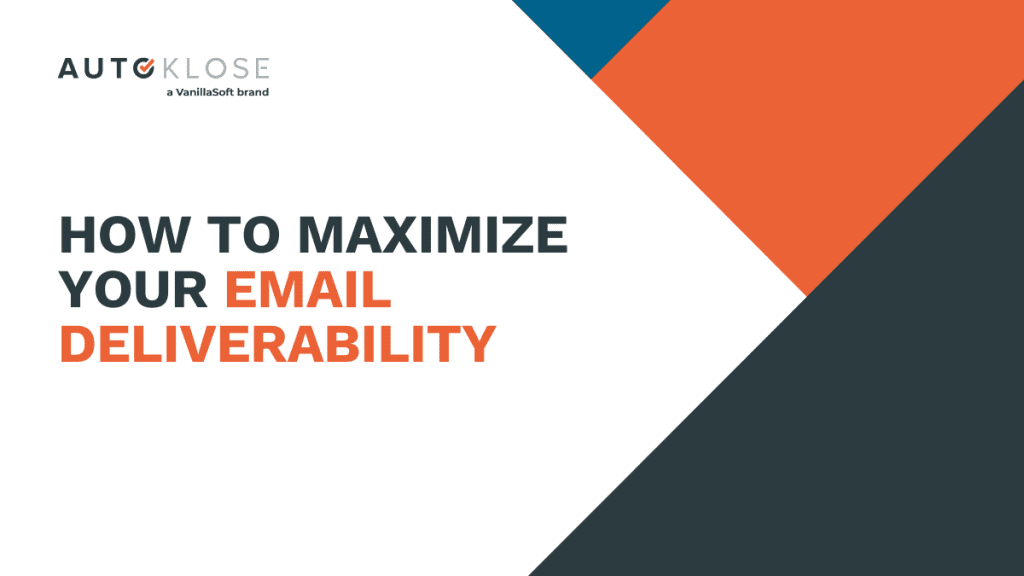
Email marketing demands a lot of precision in order to be successful. However, most people tend to focus on their copy, CTA, and improving their emails’ subject lines.
While all these elements are essential to your campaign, it’s best to take a step back and look at the bigger picture.
Think about it — before worrying about assessing statistics and engagement rates, the first thing you should focus on is whether your audience actually receives your emails.
If they’ll just end up in spam folders or become lost, why even bother sending them in the first place?
Here, we’ll discuss the best practices that you can apply to maximize your email deliverability and ensure that your hard work reaches most (if not all) of your intended recipients.
- 10 Best Practices for Email Deliverability
- 1. Personalize your email copy
- 3. Making use of SPF, DKIM, and DMARC
- 3. Building your IP trustworthiness
- 4. Using confirmed opt-in
- 5. Streamline the opt-out process
- 6. Make sure your sender name is consistent
- 7. Don’t flood people with emails
- 8. Learn to segment your emails
- 9. Make sure you have a suppression list
- 10.Verifying email addresses
- Conclusion
10 Best Practices for Email Deliverability
1. Personalize your email copy
One of the best and most effective ways of ensuring your emails will reach intended recipients is personalized email copy.
When you’re sending the same message to tens or hundreds of recipients, it’s very likely that you’ll trigger spam filters and jeopardize not only your email campaign but also your entire sending domain. This doesn’t mean you shouldn’t automate your email outreach — only that you need to use a tool that allows you to diversify your messaging.
That’s exactly what our new Spintax Variation feature within Autoklose Komposer does. Instead of sending identical emails to all the recipients in a campaign, it leverages AI-powered spintax (spinning syntax) to help you quickly craft multiple versions of the same message. Thanks to AI, you don’t have to do this manually, which will streamline your campaign creation process while ensuring your content is engaging.
To learn more about how this feature works, check out our dedicated Help article.
In addition to Spintax Variation, we also introduced Conditional Tokens, another personalization feature designed to improve your email deliverability. Besides the existing Special Tokens group, which includes Signature, Sender, and Unsubscribe, there are new tokens:
- Time of day — Adapts to the recipient’s time zone, replacing the token with “morning,” “afternoon,” or “evening.”
- Day of the week — Considers the recipient’s time zone, inserting the correct day.
These two new features make it easier for you to personalize your email campaigns, resulting in higher deliverability rates, more opens, and better engagement with your recipients.
3. Making use of SPF, DKIM, and DMARC
SPF stands for “Sender Policy Framework” and serves as a DNS TXT record that decides which servers or IP addresses are allowed to send emails from a particular domain.
Creating an SPF record involves a simple string.
A domain administrator can easily make that string and add it to a domain’s DNS record as a TXT entry. There are also a few things you need to work on when creating an SPF record:
- The SPF version
- The authorized IPs
- The authorized third-party domains
- The “all” tag at the end that lets you know which policy should be applied when the receiving server detects another server that’s not in your SPF record
DKIM stands for “DomainKeys Identified Mail,” also known as “email signing.” DKIM is another TXT record that’s added to a domain’s DNS.
You create DKIMs to prove that an email’s contents haven’t been tampered with and that the sender of the email is the real owner of the domain that has the DKIM record attached.
However, unlike SPF, DKIM uses an encryption algorithm to make both a public and private key.
While the public key gets itself in the DNS TXT record, the private key remains on your mail server.
Because of that, experts recommend that domain administrators only manage DKIM records.
DMARC stands for “Domain-based Message Authentication, Reporting, and Conformance” and serves as email authentication, policy, and reporting protocol.
It works with both SPF and DKIM.
They ensure that a sender’s emails are protected while telling the receiving server what it needs to do if neither authentication method passes.
The quickest way to create a DMARC record is to use a DMARC wizard. Numerous websites offer this tool, including Dmarcian, DMARC Analyzer, MXToolbox, and more.
3. Building your IP trustworthiness
As sad as it is to hear, spam is winning the email war. According to Demandsage, approximately 85% of all daily emails are categorized as spam.
In response, ISPs have started to set IP-based filters. They assess the IPs of incoming emails to determine their trustworthiness. If an IP looks suspicious, then there’s a good chance that the emails associated with it won’t get through.
It’s best to start slow with a small email campaign to build the credibility of your IP.
You can send a few batches at a time to individuals who engaged with you recently.
Once an ISP detects that recipients are opening those emails, your IP will gain more trust.
4. Using confirmed opt-in
A confirmed opt-in is when a person receives a confirmation email for subscribing. It serves as proof that they allow you to send them emails, and they won’t take legal action against you if you do.
While it might be tempting to use a pre-checked box to get tons of people to subscribe, it might act as a double-edged sword and hurt your deliverability rate in the long run.
Why? Because it’s deceptive, and it will allow them to throw spam complaints towards you.
Moreover, the engagement that is necessary for an opt-in is a vital part of the funnel which leads to eventual sales.
Instead, make sure you make sure that they confirm that they’re opting in.
Yes, it will take longer to grow your list by doing this, but it will significantly improve the engagement rate with your emails and therefore preserve your deliverability rate in the long run.
5. Streamline the opt-out process
You don’t just want to allow subscribers to opt out, but you also want to make it easy for them to do this.
The reason for that is if someone can’t quickly find the unsubscribe box, they might end up sending your email right where you don’t want it to be — the spam folder — so that they no longer receive emails from you, and the algorithms may think badly of your domain.
The best thing to do is to place the unsubscribe button somewhere noticeable so that people can find it easily.
It’s also a good idea to use a one-click unsubscribe button for less hassle, as well as , a confirmation notification to leave no doubt that a recipient has been unsubscribed.
6. Make sure your sender name is consistent
It only makes sense that using multiple emails or having the wrong email name can get your messages sent straight to the spam folder.
It’s also good to keep in mind that this is in direct violation of the CAN-SPAM Act and can result in fines. Always ensure that the sender’s information reflects precisely what your company is or who you are.
We can’t stress this enough — you need to be consistent with your email’s sender name.
Marketing works best when you build a relationship with your audience. Consistency with your name and writing style helps with this.
7. Don’t flood people with emails
If you’ve ever experienced this, you know it’s not fun at all.
Even if you happen to like a particular store or brand, you’d still get annoyed by constant email barrages that jam up an already congested inbox.
This already happens too much — it is incredibly frustrating, so you don’t want to add to that.
Apart from being a nuisance, it’s also one of the quickest ways to turn a good relationship into a sour one. You just know it’s not going to end well.
In short, you should avoid sending too many emails—period.
A good rule of thumb when sending emails is to have one to four emails sent per month.
While there’s no perfect number that will ensure more engagement from your subscribers, it’s best not to send more than five emails per month.
8. Learn to segment your emails
If you want to send your client engagement through the roof, you need to learn how to segment your email list.
It’s best if you get rid of email blasts meant for the masses. Instead, replace them with personalized emails that cater to each client’s specific needs and address their wants.
Here are a few things you may want to consider when typing out emails for that personal touch:
- Location
- Demographic
- Position in the sales funnel
- Past purchases
By carefully analyzing these criteria and sorting your email list accordingly, you can enhance the customer experience and boost client engagement. Sending personalized content based on factors like location, demographics, sales stage, and past transactions shows that you understand their needs.
If your goals are to increase sales, customer loyalty, or retention, tailoring your communication for each person can help you achieve them more effectively through personal connections.
9. Make sure you have a suppression list
Knowing who you’re sending emails to and who you’re not sending emails to is essential.
It’s best if you don’t send messages to inactive subscribers and ones who don’t engage with your emails. This way, you can boost your email reputation and deliverability.
To make this process run smoothly, you’ll need to come up with a suppression list that contains all your inactive subscribers.
Doing this will help you avoid recipients that can negatively affect your email deliverability.
But if you’re wondering how long you need to wait before moving someone to the suppression list, there’s no definite answer, unfortunately.
But a good rule of thumb is: the higher your send frequency, the shorter the period of time before you suppress.
10.Verifying email addresses
Email address verification is often overlooked but vital for email deliverability. It minimizes bounces, boosts engagement, prevents spam complaints, and maintains your sender reputation.
Email verification keeps your list clean and ensures that your emails reach real, interested subscribers, leading to more successful campaigns.
With Autoklose, you can proactively ensure the validity of your email addresses to supercharge your email deliverability. Seamlessly verify emails in bulk using our AutoVerify feature.
Wondering how to make the most of this tool? You have the flexibility to validate your email list as you go, whether you’re managing your campaign in Autoklose Campaigner or working with your Autoklose Contacts. Additionally, you can effortlessly upload a CSV file and speedily validate your new contacts.
Conclusion
While it’s easy to get caught up in all the small details of optimizing our email copy, we mustn’t lose sight of what matters: making sure that our emails get sent to our subscriber’s inboxes.
Luckily, there are plenty of ways to increase email deliverability, and this guide should take you nine steps further in the right direction.
 The Autoklose
The Autoklose 

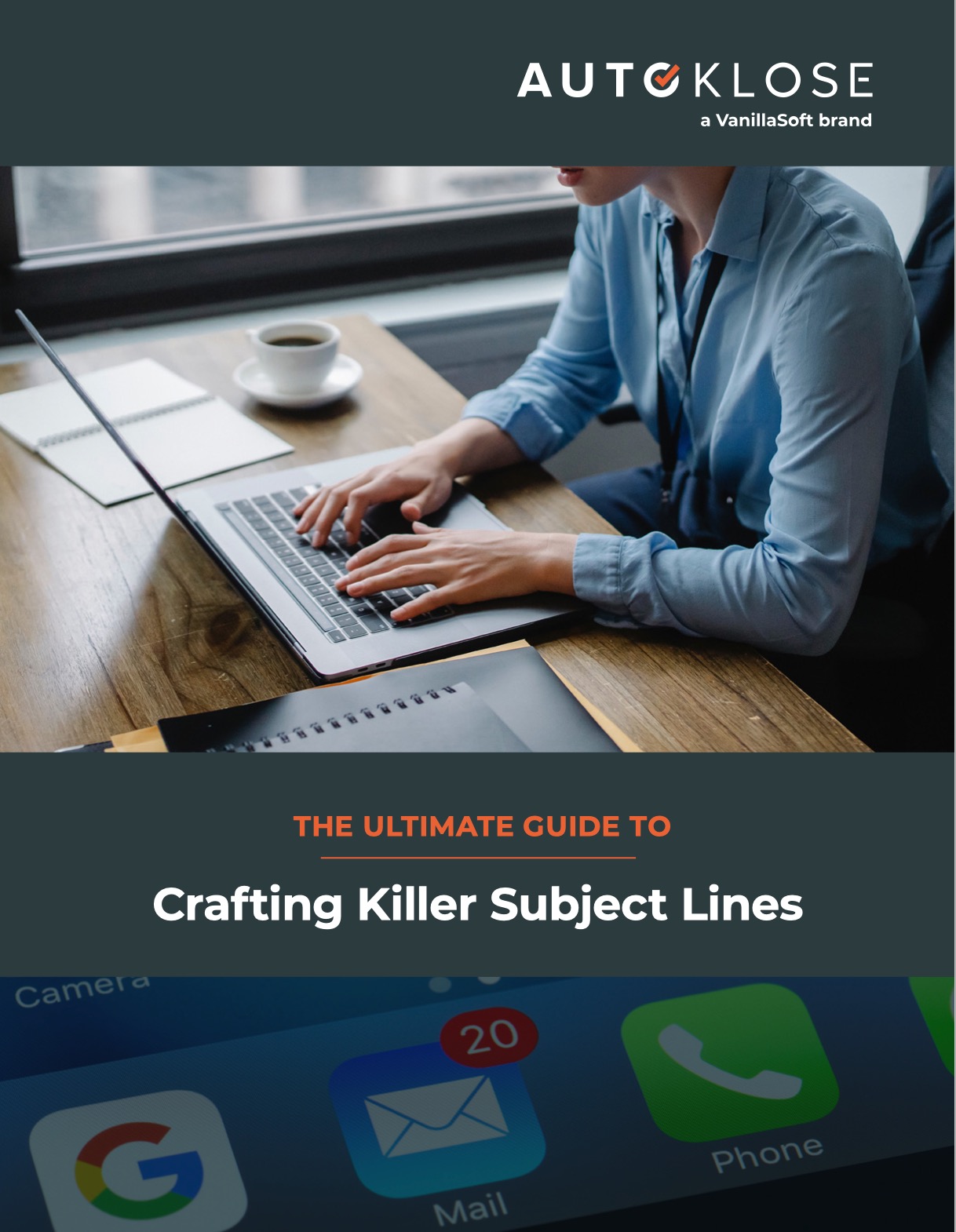
Leave a Reply
You must be logged in to post a comment.